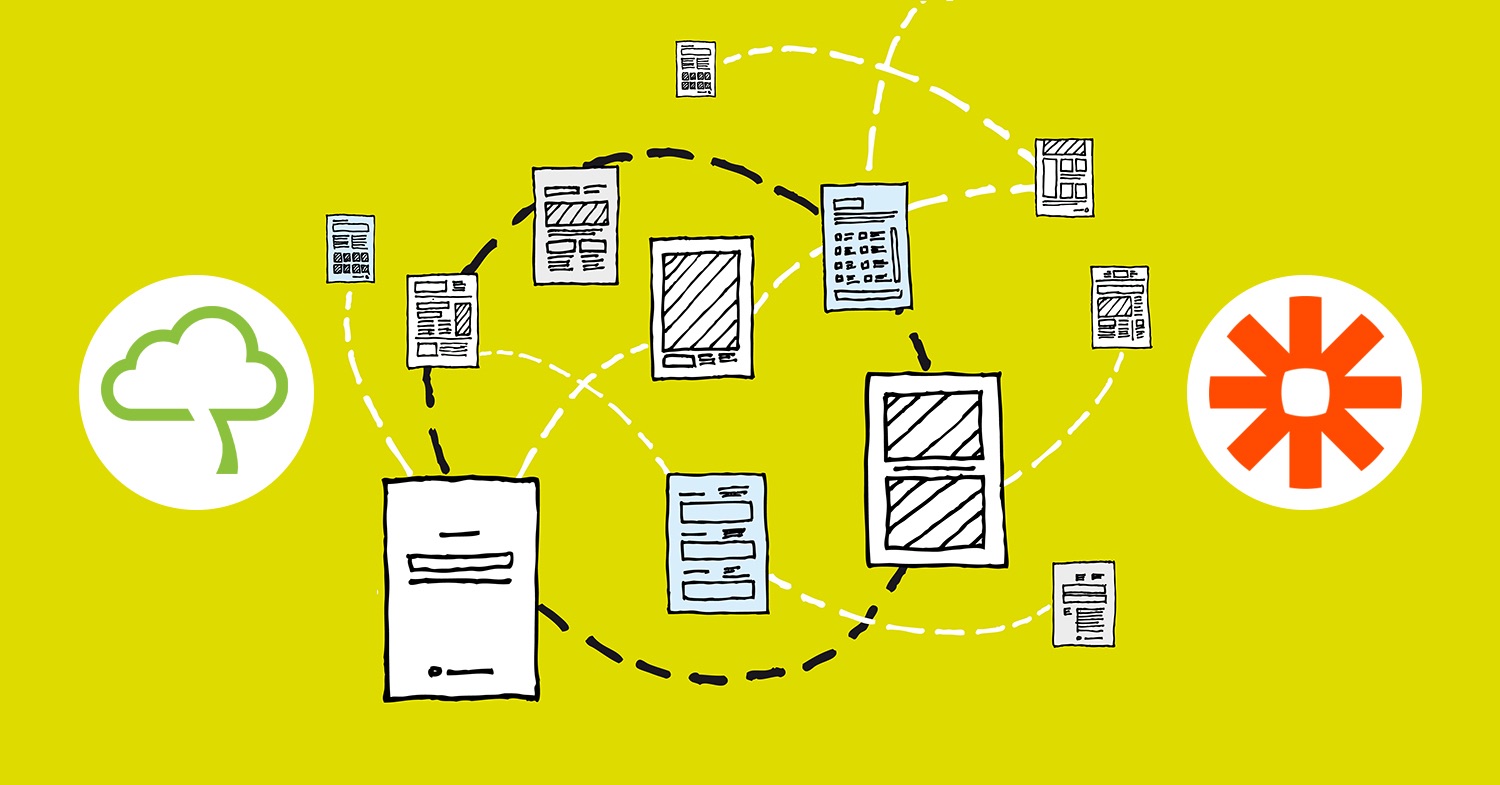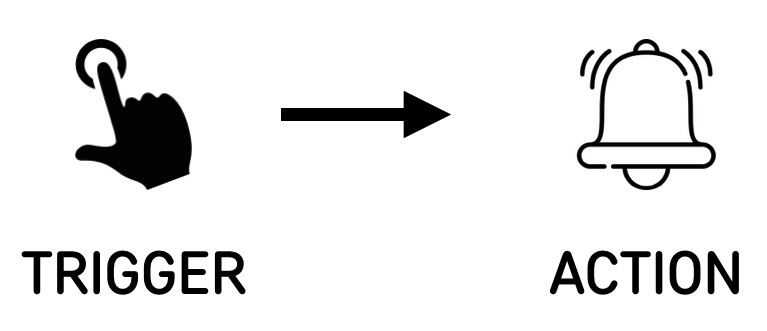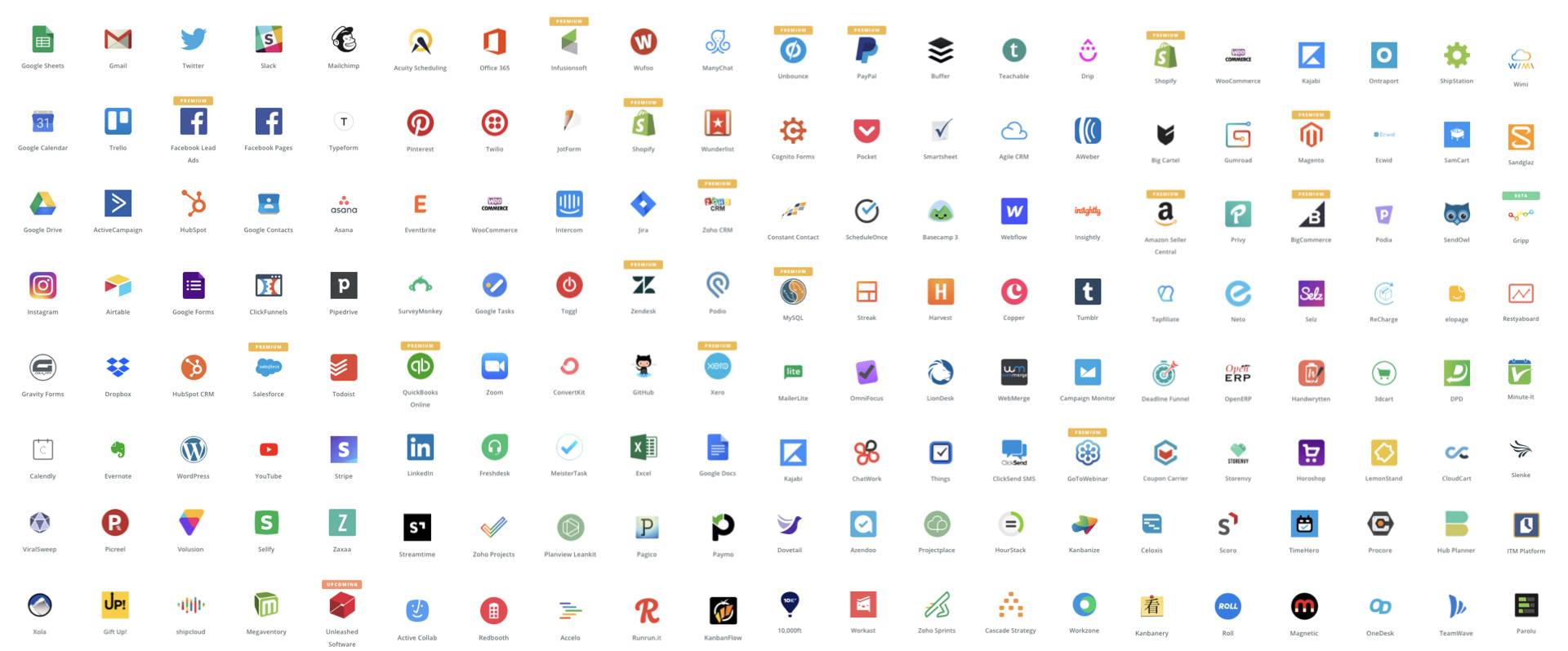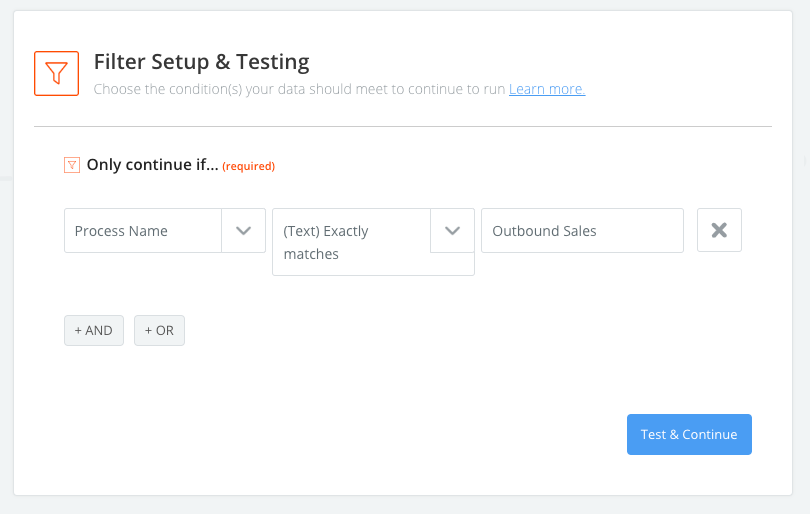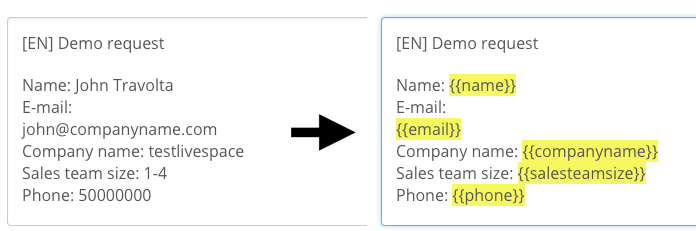9 ways to automate B2B sales – the superpowers of the integration of Livespace CRM and Zapier
Marcin Stańczak
Optimization of the work of sales teams makes many sales directors and company owners sleepless. The way to overcome this problem may be to use new technologies. An example of such a solution is the integration of Livespace CRM and Zapier, which gives countless possibilities for automating repetitive sales activities.
Sales are a number of repetitive activities
which, statistically speaking, more often lead to a loss than to a win. But they have to be done if, ultimately, some of these activities are supposed to end in a win. In B2B sales, there is an additional aspect – sales activities are usually carried out by highly qualified, well-trained, and adequately priced salespeople, who should be a partner that provides the customers with essential facts. This is why it is so important to look for methods for optimizing the work of the sales team – automation of repetitive activities seems to be the most obvious candidate here.
In order to support our customers even more broadly in the area of making salespeople more effective, we have prepared the integration of Livespace with the Zapier application. Zapier.com is a platform that helps to connect the applications used in everyday work, as well as to automate the processes. This is enormously useful in sales teams, where the exclusion of tedious, repetitive activities from everyday work translates directly into how much time the team spends on gaining new customers.
How does Zapier work?
The operational principle of integration through Zapier is both very simple and advanced, because it provides a virtually infinite number of solutions. In simple words, the integration can be described as follows:
IF something happens in application A,
THEN perform a specific action in application B.
The principle of operation is therefore very practical. For example, if I press the doorbell button, then the doorbell will make a sound. In the case of the Zapier tool, we say that the button is the so-called Trigger, and the doorbell sound is the so-called Action. Simple, right?
Let’s just add that, today, Zapier allows to connect over a thousand applications, each of which gives us from a few to a dozen or more different triggers and actions. So, though this tool is simple, it is also very powerful.
Let’s take a look at how we can fulfill the potential that lies in the connecting of applications with a CRM system.
1. Scanning of business cards directly into CRM
One of the more time-consuming – and, therefore, often neglected – tasks of a salesperson is the process of supplementing the business cards after a meeting or conference. In this situation, an external application can help, e.g., FullContact, with a built-in business card scanner.
How does it work? All you have to do is create an account at www.fullcontact.com and create a simple zap in which the trigger will be the appearance of a new business card in FullContact, and the action – the adding of a new person in Livespace!
Trigger App: FullContact Action App: Livespace CRM Description: Add a new person to Livespace when a new business card appears in FullContact.
2. Automatic adding of events to Google Calendar
An interesting scenario is the adding of an event to Google Calendar when the sales opportunity changes its stage or status. This can be a lightning-fast way to inform – about an important event – people who, due to the specificity of their work, do not check CRM every day. For instance, senior managers, accounting, or administration. It may be important for them to know that within two days it will be necessary to prepare a contract for a customer, but they prefer to see that in their own calendar instead of checking the salespeople’s sales system.
How to start such integration? We will define it using a simple, two-step zap. Just connect Livespace CRM to a Google account via Zapier, and add an event to the calendar at a specific moment in time (a change in the status or stage of the sales opportunity). You may also apply a delay in order to, e.g., add an event with a date 48 hours after a change in the status.
Trigger App: Livespace CRM
Action App: Google Calendar
Description: Add an event in Google Calendar when a sales opportunity in Livespace changes its status.
3. Monitoring of progress in the sales process thanks to notifications on Slack
A change in the status or stage can also be the trigger for another event, e.g., sending a notification on a popular instant messenger Slack. Such a notification can reach either the general channel as information for all, or only the interested person – as a direct message.
The integration configuration is based on a two-step zap that connects Livespace (the Trigger App) to Slack (the Action App). It is up to us how much information about the sales opportunity we include in the notification.
Trigger App: Livespace CRM
Action App: Slack
Description: Send a notification on Slack when a sales opportunity in Livespace changes its status.
Worth knowing
In both the second and third examples, if we decide to introduce an additional step, we can decide whether a notification is supposed to be sent after every status change. Perhaps we are only interested in changes associated with a specific process or a specific sales opportunity owner. Or maybe we want to be informed only if the status has changed to won or lost. This is accomplished by a step in Zapier called ‘Filter’, thanks to which only triggers that meet certain conditions actually trigger actions. The others are ignored. This is a perfect solution if the manager is only interested in, e.g., changes in the statuses of sales opportunities in the process for which he or she is directly responsible, even though he or she has access to and can view the progress of the whole company’s work.
4. Automatic creating of new cards in Trello, in order to go from sales to execution
Creation of a new card in Trello is an excellent solution to transfer new customers from the sales department to the department responsible for the execution of the project, if they plan their work in such a tool.
In this case, the zap will require three steps. The Trigger will of course be Livespace. The second step will be the above-mentioned filter thanks to which only the won sales opportunities will perform the action, and the action will be the creation of a new card in Trello. However, the list of possibilities is much longer here. Instead of creating a card, we can also create a new board – if, in our organization, this is how we understand the starting of a new project.
Trigger App: Livespace CRM
Action App: Trello
Description: Create a card in Trello when a sales opportunity in Livespace changes its status to Won.
5. Adding of leads to CRM directly from the landing page
One of the major sources of new sales opportunities are the marketing campaigns in which potential customers fill in forms on landing pages to which they are sent, e.g., by advertisements. Unbounce is an extremely popular and appreciated by marketers service that supports the quick creation of a landing page. Good news: it can be integrated with the Zapier system in just a few moments. This means that it can also be integrated with Livespace!
Thanks to the integration, when a potential customer fills in the landing page form, Livespace will create a new sales opportunity, contact person, and company. Depending on what data we collect in the form, we can execute only a part of this scenario. A new lead can be added without an assigned owner and wait in Livespace for a salesperson to take action.
Unbounce is one of the tools available on the market, but we can take advantage of a similar operational principle in many solutions of competitive systems for creating landing pages, or even in popular plug-ins for creating forms in the WordPress system. It is worth remembering that – in the latter case – integration with Zapier is often available only in higher-level packages of plug-ins.
Trigger App: Unbounce
Action App: Livespace
Description: Create a new sales opportunity when an Unbounce form is filled in.
6. Starting of new sales processes in CRM when customers fill in the contact form
An interesting solution that allows to integrate almost any contact form with CRM is to use the tool called Zapier Email Parser. The principle of operation is very simple. When a customer fills in a contact form that sends an email, a copy of this message should be sent to the address indicated by Email Parser. The application will read the email and assign its content to specific fields, which we will then be able to add automatically to CRM. During the configuration, just send a test email and indicate which passages are responsible for particular data. Subsequent emails will be automatically interpreted in the same way.
Thanks to this solution, we are able to automate the process of handling the requests sent in through the notification form – without using any external tools for this purpose. Email Parser is a service available in Zapier free of charge.
Trigger App: Zapier Email Parser
Action App: Livespace
Description: Create a new sales opportunity when an email is received from a form.
7. Creating of a new sales opportunity in CRM after an appointment has been made
Calendly is a popular application that makes it easy to find an appointment date that is convenient for both parties. Thanks to the application, the sales team is able to significantly reduce the time spent on the exchanging of correspondence. It also works great in active customer acquisition, when we are able to turn a question about a convenient date of a possible meeting into a link to a calendar with a selection of available windows (=dates).
In the latter case, the perfect complementation is a simple, two-step zap, which will create a new sales opportunity when our potential customer makes an appointment. The further actions can be tracked in CRM in order to never lose track of any potential customers.
Trigger App: Calendly
Action App: Livespace
Description: Create a new sales opportunity when an appointment is made via Calendly.
8. Creating of a new contact in CRM based on data from Google Sheets
In a case where, for instance, we create contacts databases using, e.g., external resources that should not have access to CRM, we can create a simple zap that adds a new contact in Livespace when a new row appears in a Google spreadsheet.
Such a simple zap may also be an interesting alternative to the importing of data, when we need to add them often but in small portions.
Trigger App: Google Sheets
Action App: Livespace
Description: Create a new contact in CRM when a new row appears in a Google spreadsheet.
9. Adding a new task in CRM based on an event in the calendar
Salespeople work a lot with the calendar every day. A great convenience for us can be a situation where we add tasks directly to Livespace from the Google Calendar application. How to do that? A simple, two-step zap is all it takes. The trigger will be the adding of an event to Google Calendar, and the action – the adding of a task to Livespace.
If we do not want every event from Google Calendar to go to Livespace, it is worth using the above-mentioned filtering and, for example, add only the events preceded by a specific abbreviation. For example, the event “Meeting with ABC Company” will not go to Livespace, but the event “CRM – Meeting with ABC Company” will. An alternative solution is to use a separate calendar and to add events to CRM only from that calendar. When adding an event, by choosing the calendar we decide whether the given event is supposed to go to CRM or not. The advantage of the second model is the fact that it only requires a two-step zap, so it will also work in the free version.
Trigger App: Google Calendar
Action App: Livespace
Description: Create a new task in Livespace when an event appears in Google Calendar.
Have the presented examples caught your interest?
Other posts

What is the Role of a CRM System in Your Sales Cycle?

Sales Metrics & KPIs You Should Measure to Track Your Sales Performance