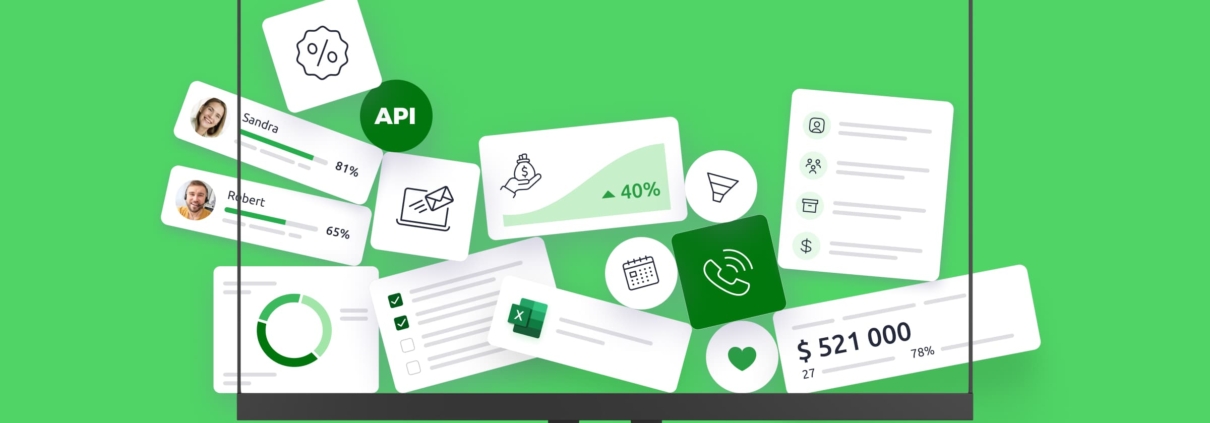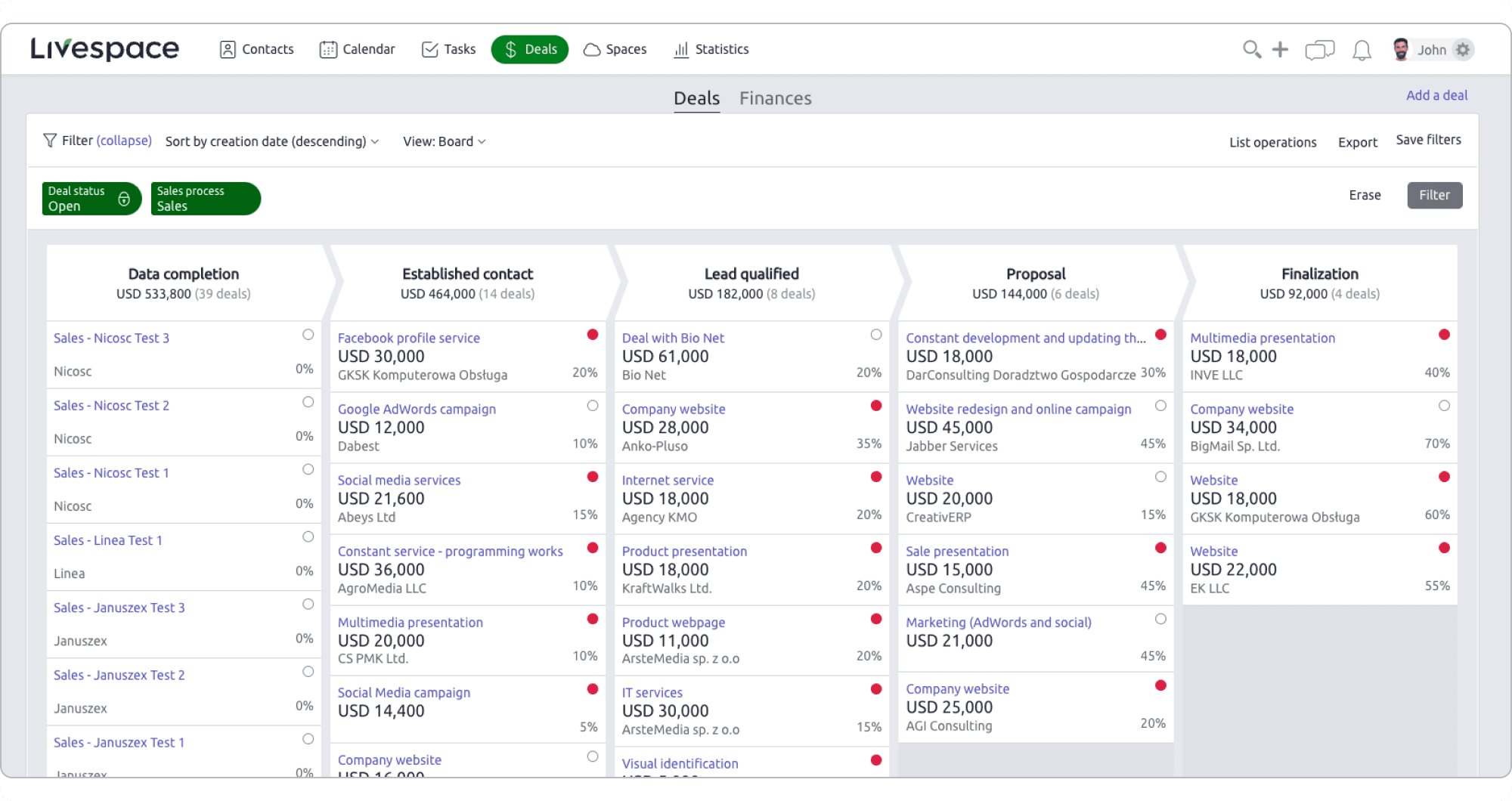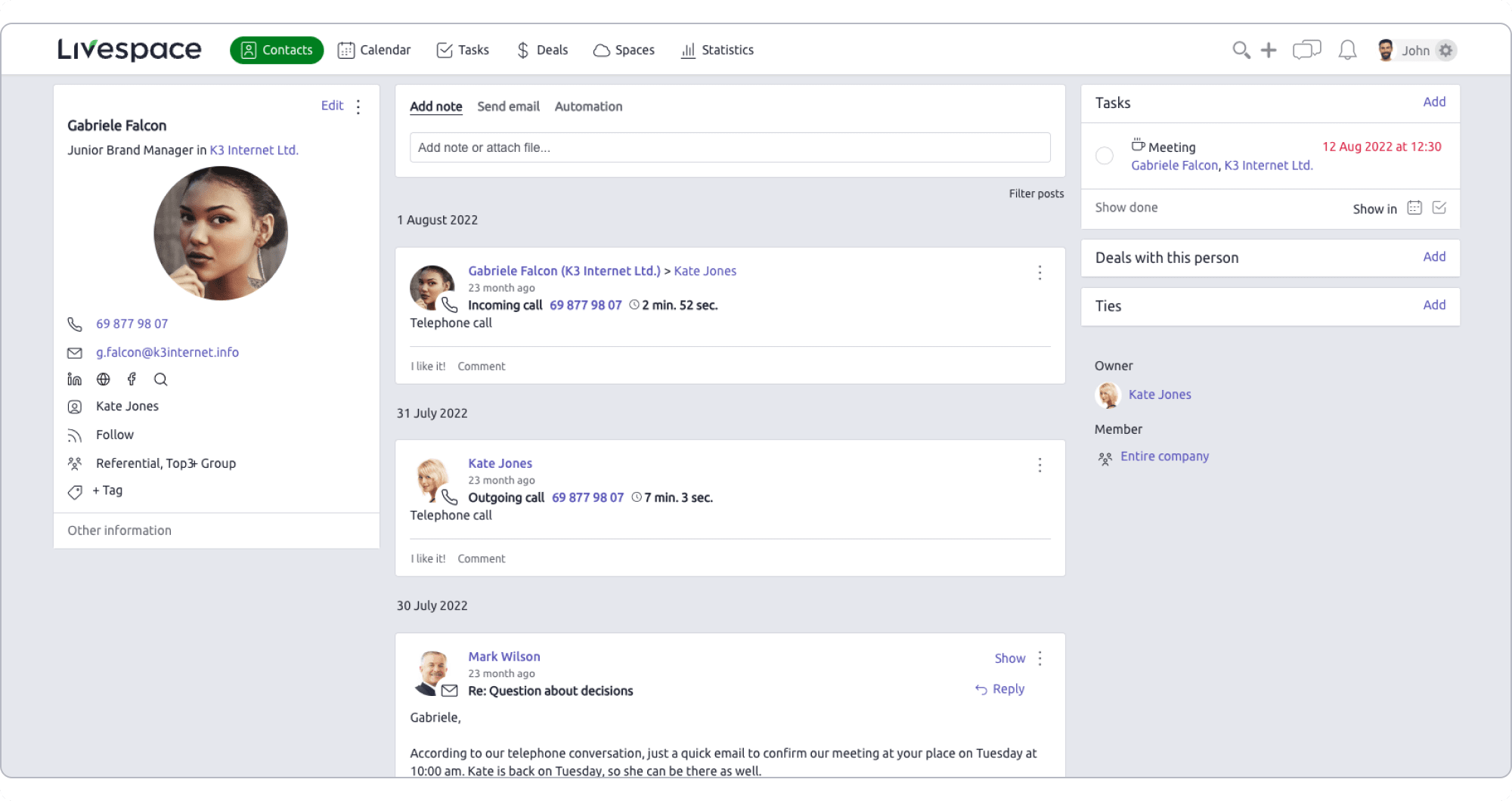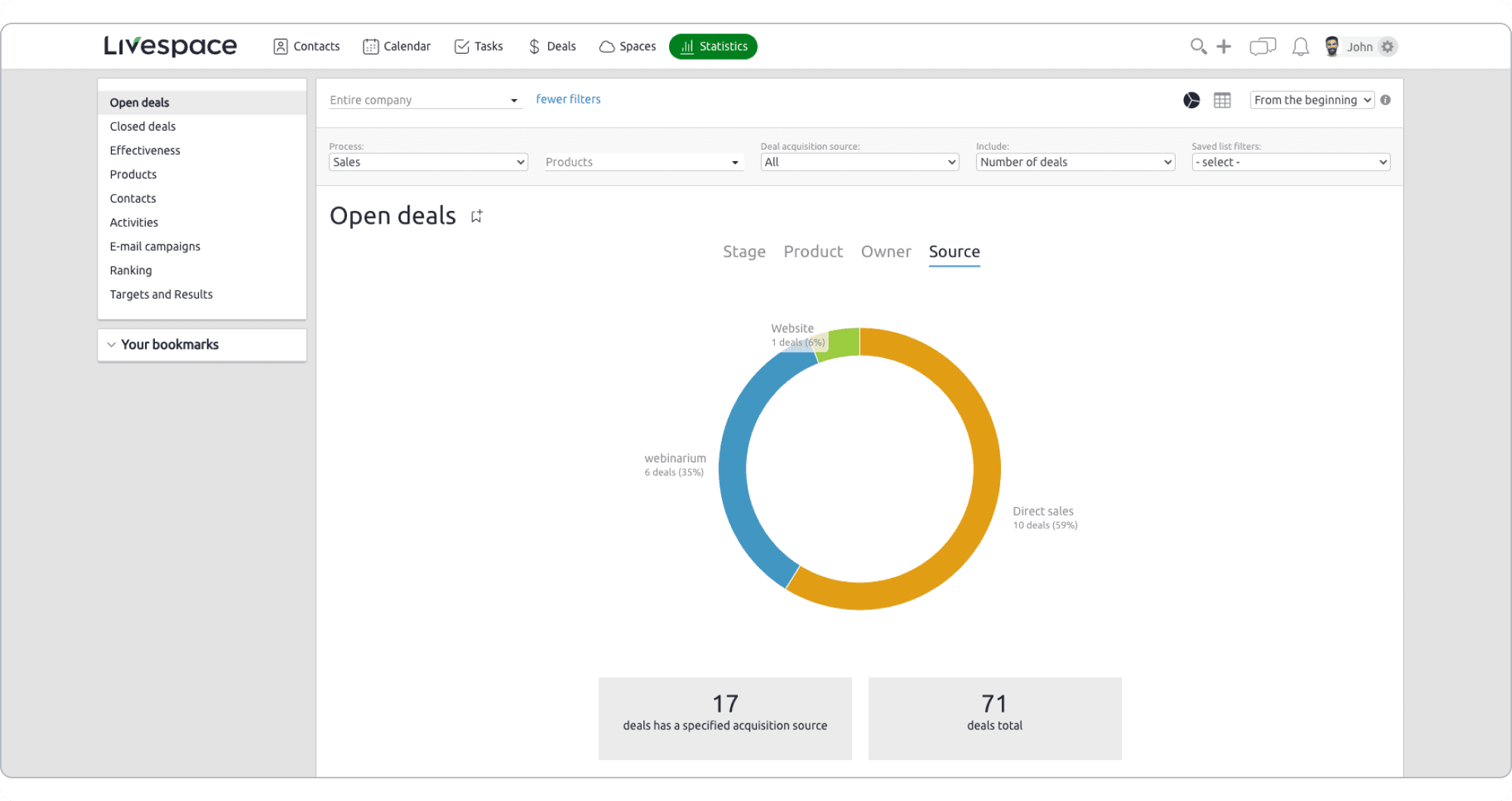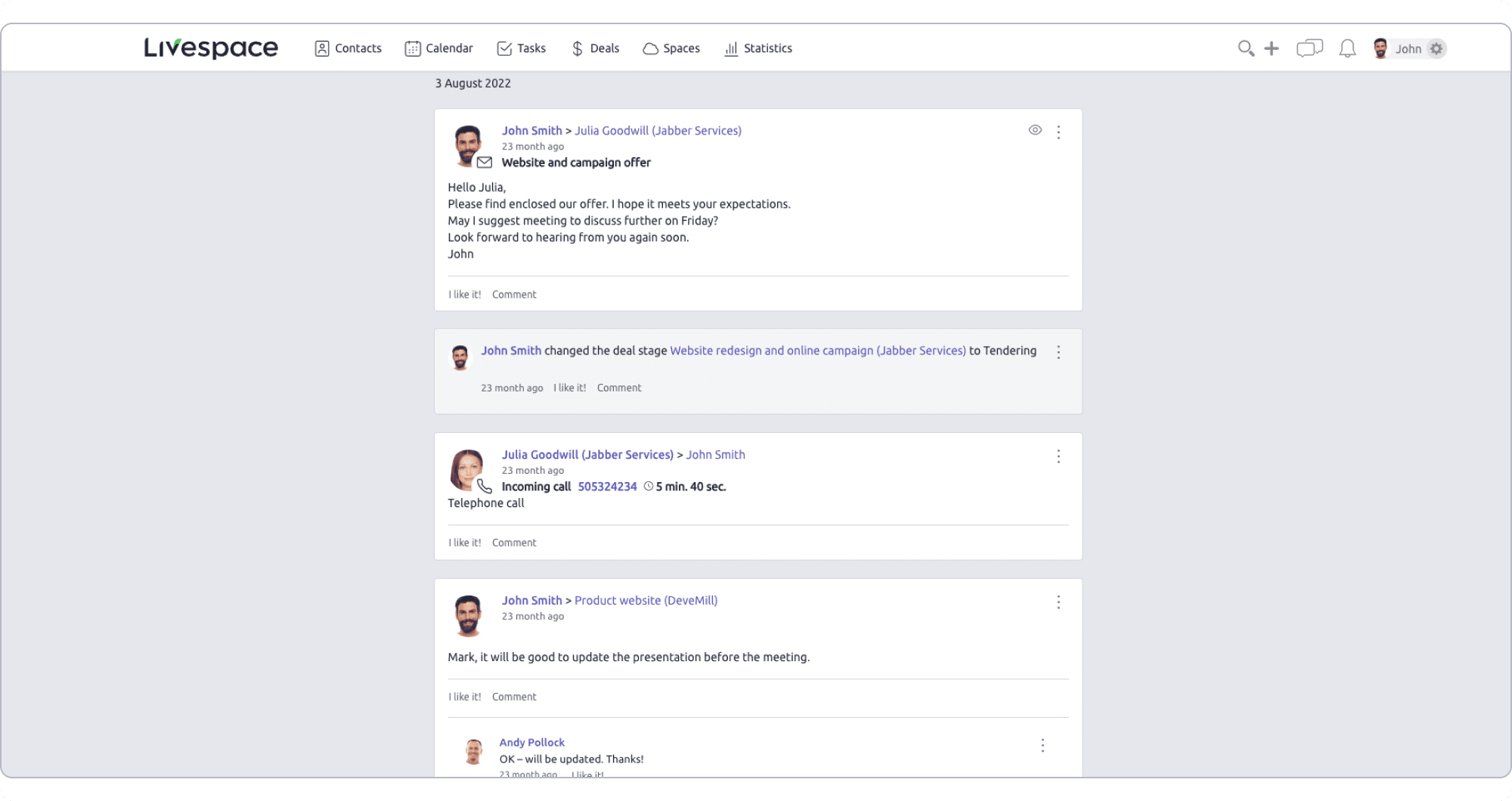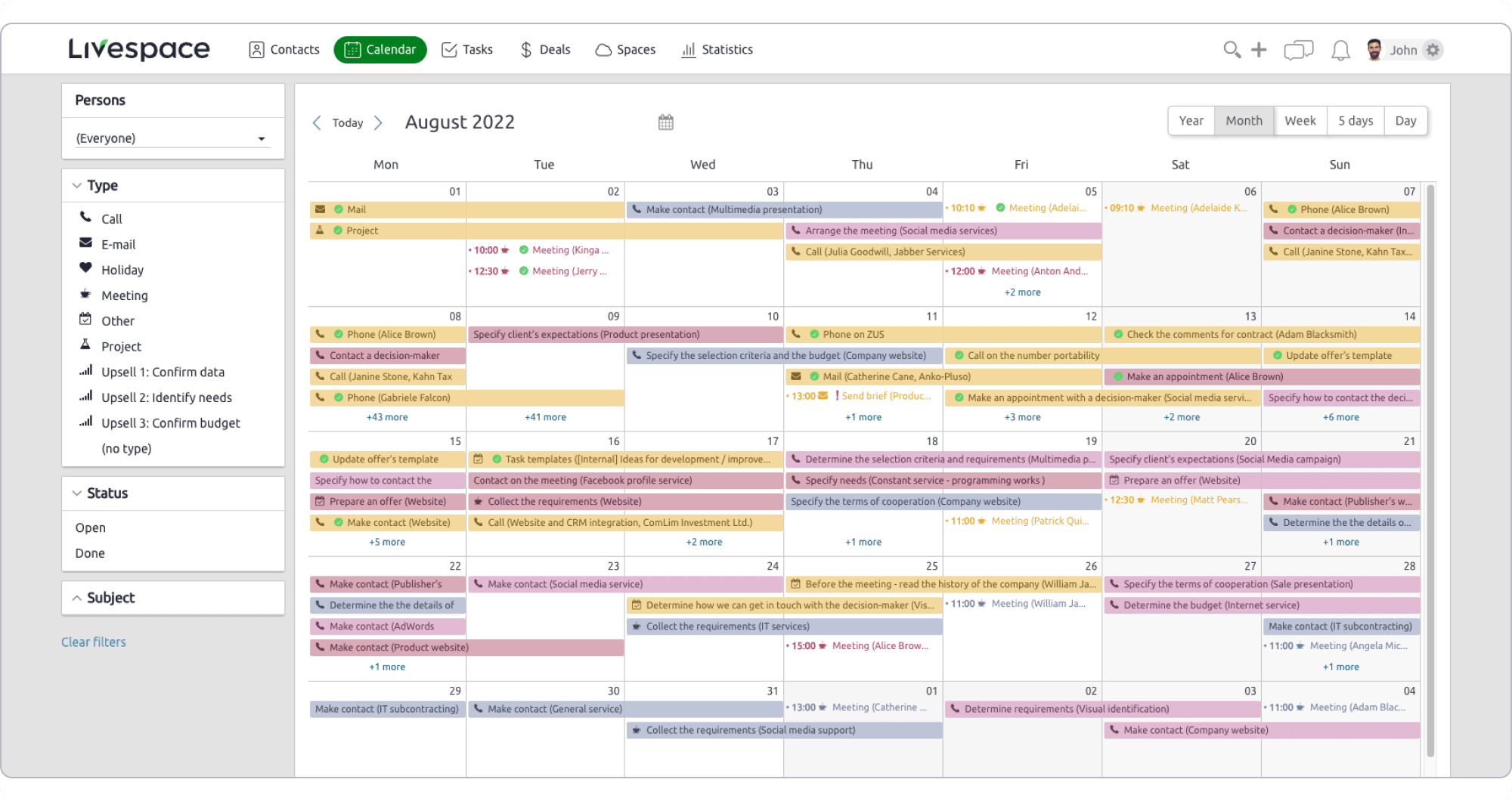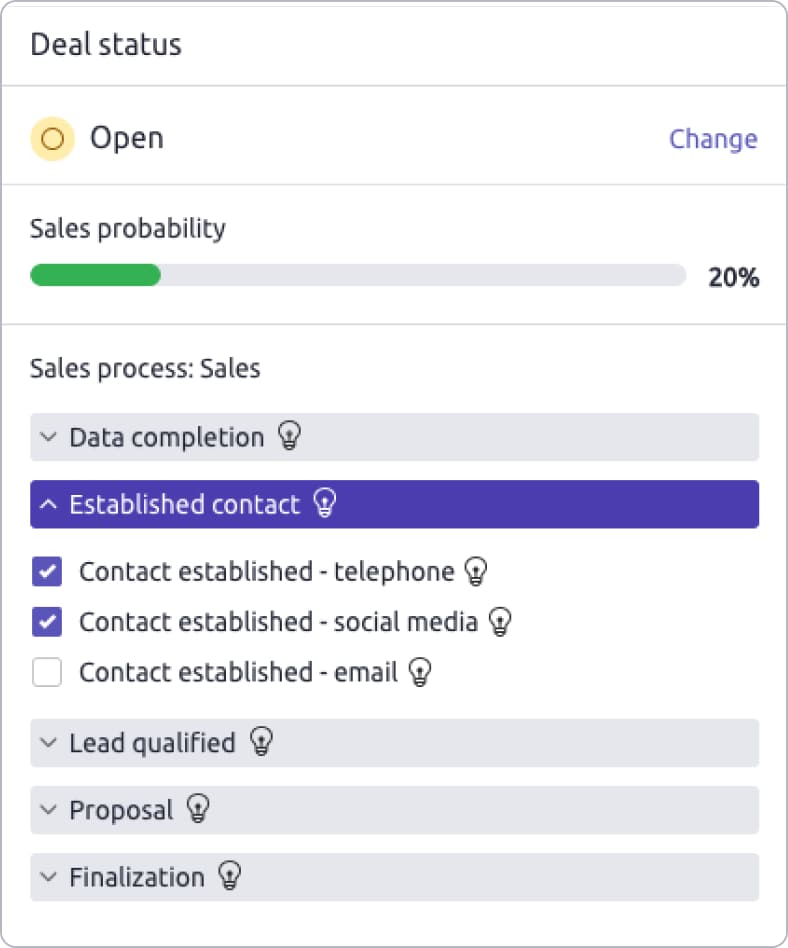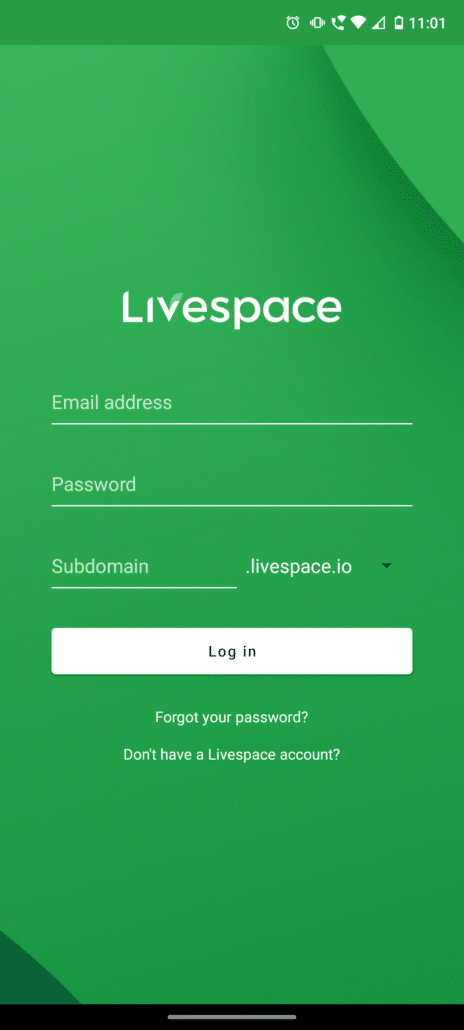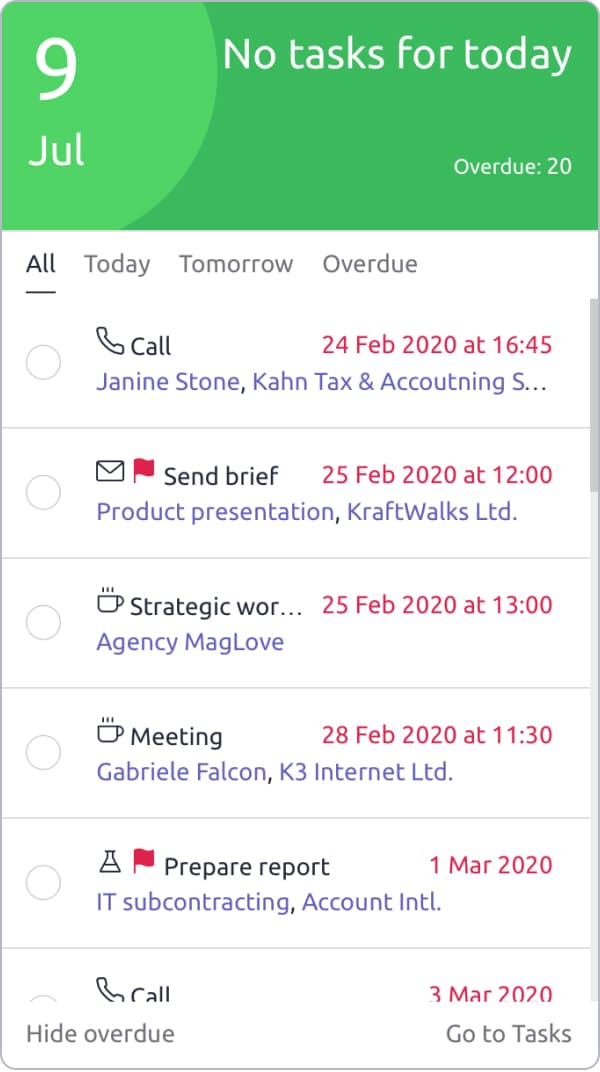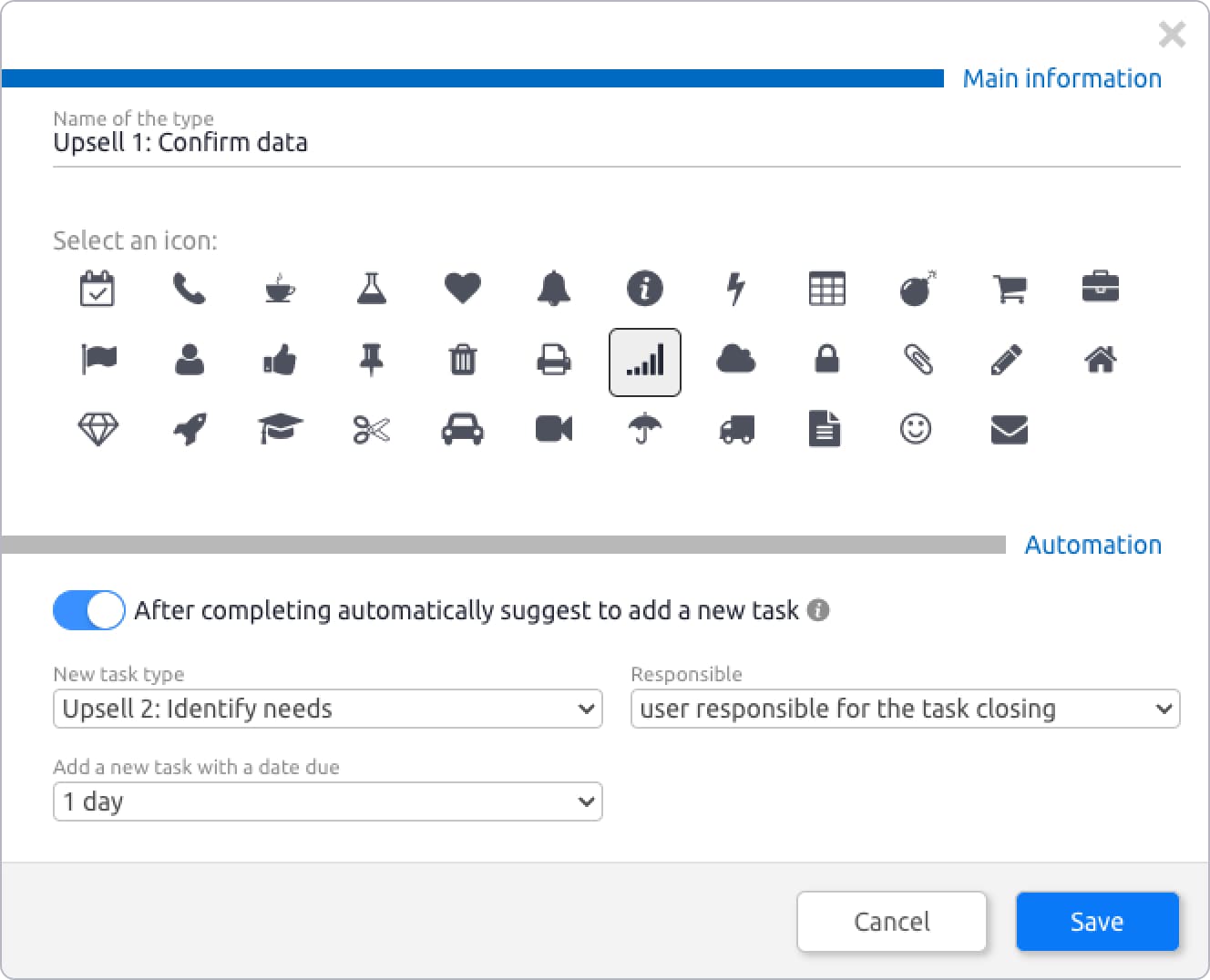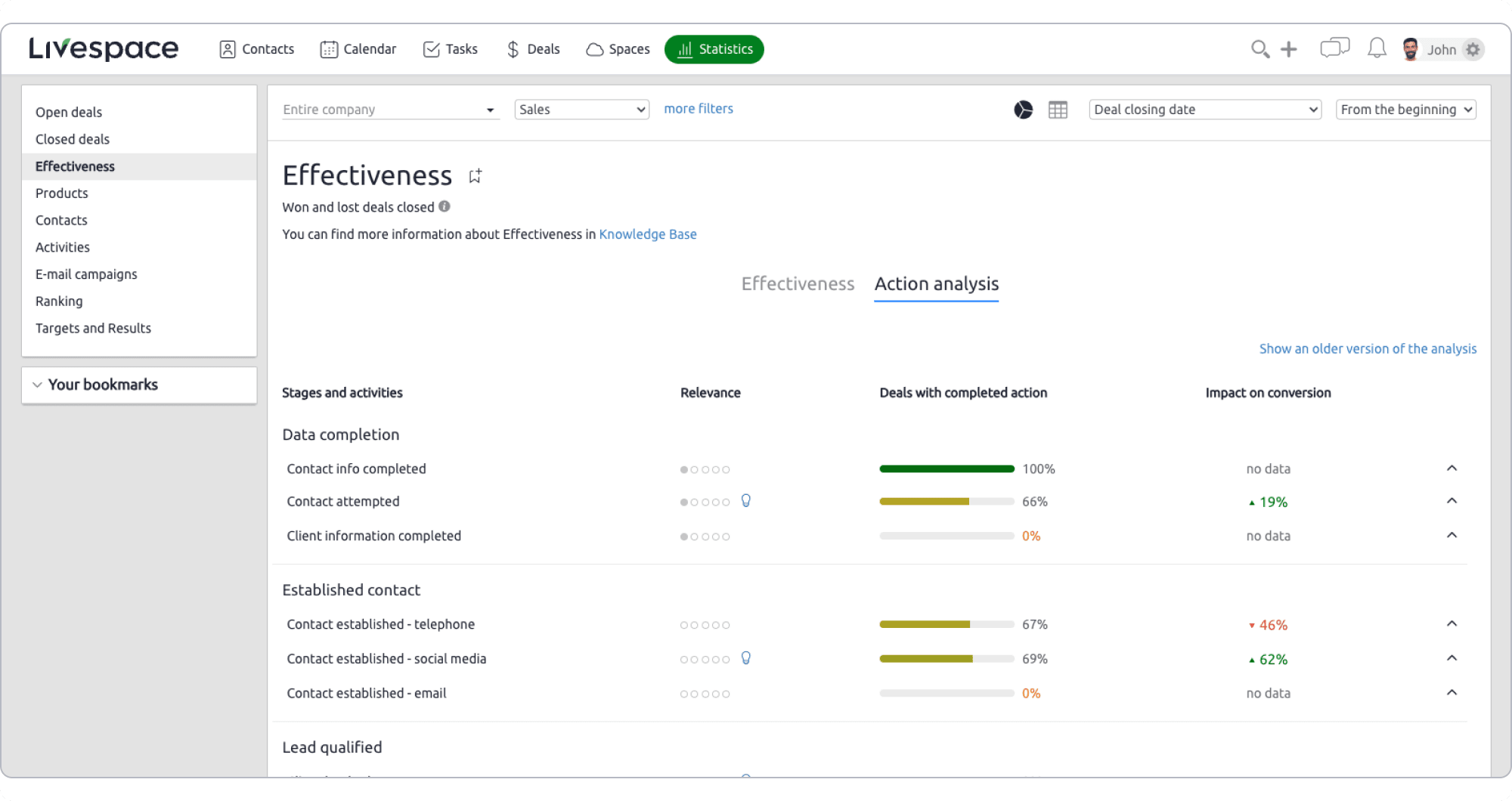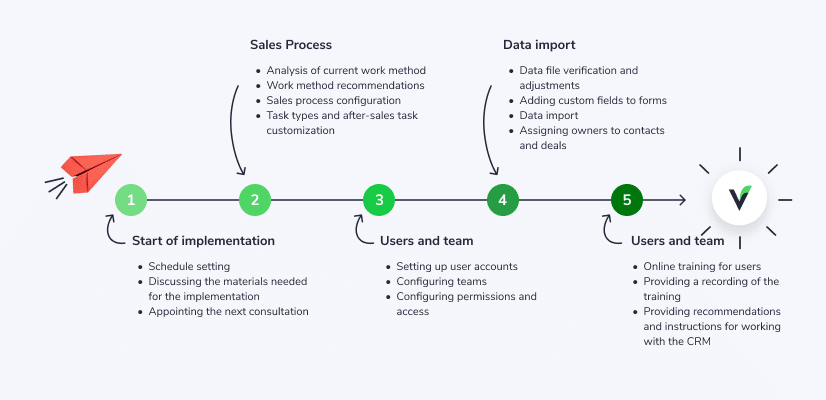What is CRM? Everything you need to know

A CRM system is a key tool for modern sales teams. But what exactly does it mean, and what changes does transitioning to CRM bring? This article will cover these questions clearly and with examples.
You’ll read about:
- What a CRM enables you to do,
- The benefits it offers to your company,
- Why it’s a better solution for sales than Excel,
- Changes experienced by Livespace clients after implementing CRM,
- What to consider when choosing a CRM,
- And how CRM implementation looks.
CRM: key questions
- What is CRM?
Customer Relationship Management (CRM) is a system for managing customer relationships. - What is CRM used for?
CRM systems are used to streamline the work of the sales team, providing more control over results. - What does CRM stand for?
CRM stands for Customer Relationship Management. The definition of CRM is a strategy for managing customer relationships, incorporating the use of technology. In this article, we will use CRM as a synonym for the system. - Why use CRM in a company?
CRM software is crucial for effective sales management. It helps increase the efficiency of the sales department, leading to higher profits. - What does CRM software help with?
It provides tools that support managing customer contact. This makes it easier to search for, qualify, and nurture sales opportunities, increasing their chances of conversion. - Who uses CRM tools?
The primary users of CRM are sales reps, but often the marketing or customer service team also has access to the tool. - How do CRM systems work?
CRM software collects data entered by sales reps and from other systems. It allows easy searching, analyzing, and sending of this data to other tools, making the work of sales reps faster and more effective.
What can you do with CRM tools?
Let’s discuss the most important functions of a CRM system.
Tracking sales status
Want to quickly know the sales status in your company? You can check it in a CRM.
What does this mean in practice? A clear interface that shows you the key numbers right after opening the CRM. This allows you to quickly assess progress, check which sales opportunity needs more attention, and how you are doing with your sales target.
Organizing sales opportunity information
A CRM stores and organizes information about sales opportunities. This avoids situations where different people work independently on one sales opportunity, and the client receives several different offers from your company.
Moreover, you can ensure that no important information is missed, and consistent data allows for integration with other tools and automation of actions. Organizing information is also useful when analyzing historical data to improve customer relationship management.
Quick data analysis
How does the conversion from the last 3 months compare to the previous year? And the length of the sales cycle?
For such questions, you can quickly find answers using a CRM system. Since you have complete data and intuitive analysis tools there, you will work with concrete facts rather than feelings, which will improve the quality of your decisions.
What is CRM impact?
You already know what CRM software allows. The question is – what can its implementation change in your company?
Full history of contact with potential clients
With CRM, you can easily return to processes from a few months ago without searching through emails and notes in various places. You can compare current clients with lost sales opportunities. This allows you to see what influences building long-term relationships and conversion.
Control over sales rep activities
One of the biggest advantages of CRM is that you have all the sales reps’ activities in one place. It maintains continuity of contact between clients and your company, regardless of vacations, sick leaves, or job changes. Managing customer relationships becomes easier.
Improved sales service
A CRM ensures that agreements with clients are not missed. When a sales rep schedules a follow-up call, sending an offer, or a reminder in a few days, they can add the appropriate task to the calendar. Keeping agreed deadlines translates to better sales service, which can decide on winning a sales opportunity.
Organizing the sales process
Do all your sales reps follow the right sales process? Or does each one sell as they see fit? A CRM solves this situation by helping to organize sales processes.
Moreover, in some CRMs, you can divide each sales stage into specific steps – like sending an offer or checking if a decision-maker will attend the meeting. This not only makes the work of sales reps easier but also translates to high-quality sales service and better results.
Predictable sales results
What revenue will open topics generate in the next few months? Using data from the CRM, you can determine probable sales results. Such sales forecasting helps the company’s management in making strategic decisions.
Easier sales scaling
To scale sales, you need data and organized processes. Based on this, you can decide which actions are worth investing more resources in. Properly implemented CRM software simplifies making such decisions.
Efficient field work
A CRM system allows access to information from any location and on different devices: you only need an internet connection. This eliminates additional delays in information exchange within the team: you can be sure you are always working with up-to-date data.
Many CRM systems offer a smartphone app. Additionally, you can use apps that save phone calls with clients in the contact history.
CRM systems vs. Excel
Is it worth switching from Excel to CRM software for a small company? Definitely!
Even the simplest CRM application offers options that you won’t find in Excel. After all, it wasn’t created for this purpose. CRM allows for a significant increase in efficiency, even considering the time needed to switch to a different work system.
Check what you lose by not using CRM systems.
Activity history
A CRM system acts as your team’s archive, storing all key information in an organized way. This allows you to check if a potential client is contacting you for the first time, or understand what affects the effectiveness of the process.
Sales planning
This area helps align business priorities with team priorities – both in terms of sales reps’ actions and sales results. CRM system features that you won’t find in Excel allow you to:
- Meet deadlines,
- Set the right priorities,
- Determine what results can be expected.
Information and tasks in one place
In every company, a CRM system should be the primary tool for a sales rep. The basic minimum includes:
- Collecting agreements and information,
- Showing the calendar,
- Saving tasks,
- And providing data for analysis.
Storing deals and customer data in one system, designed for sales, makes everyday work much easier. This way, you don’t lose topics or focus, constantly switching between different contexts.
Assigning sales reps to topics allows for synchronized work and better management of customer relationships. This avoids situations where one potential client receives offers from several different people.
Data security and backups
A cloud-based CRM system means less risk of losing customer data due to technical issues. Everything is stored on external, secure servers, along with backups.
Additionally, a CRM program allows setting user access, so an employee has access only to specific processes and sales opportunities.
Task automation and integrations
One of the biggest advantages of CRM systems over spreadsheets is integrations and automations. They help in effective operation in several ways:
- Relieving sales reps of repetitive tasks,
- Speeding up data exchange between systems,
- Reducing human errors.
Tailored automations free up your sales reps’ time, allowing them to focus on working with the client. Ot also enables cross-team projects, like nurturing campaigns in a marketing automation platform.
What can change after implementing CRM tools?
Want to see what can change with a new CRM? We talked to our clients about the changes they felt after implementing Livespace. Here are a few examples.
You’ll notice the work of new sales reps faster
Even with very good customer service results, it may be necessary to implement a new CRM system. What did it change for the car dealer Garcarek?
They enjoyed praised customer service, but identified two major problems:
- Lost sales opportunities, resulting in some potential clients not being served,
- Lack of reported sources of sales opportunities, making it difficult to analyze marketing activities.
Thanks to CRM features like automatic sales opportunity assignment, the quality of customer service improved even more. The average response time to a sales inquiry dropped to 5 minutes, which is a 90% reduction.
Collected customer data on acquisition sources improved marketing work and budget allocation. This also translated to better sales results.
The title’s better results of new sales reps were an unexpected benefit. CRM implementation helped optimize the first months of work. Let’s check the details:
- The onboarding of new sales reps was shortened from 90 to 45 days,
- And the conversion in this group increased by 20%.
Clear sales processes, contained in the CRM, guide new employees step by step.
You’ll discover what influences your conversion
There is no universal recipe for improving conversion, customer satisfaction and sales results – but with CRM, you don’t need one. The software house Escola faced the challenge of optimizing their sales process during a merger.
Among various CRM solutions, they chose Livespace due to:
- The activity board,
- A two-step sales process with detailed actions,
- A comprehensive statistics module on activities and sales results.
Statistics and analytics available in CRM software allowed them to evaluate the effectiveness of sales activities. This led to new customer satisfaction standards:
- The first contact after an inquiry is within 15 minutes, and the initial offer is sent within two days,
- The company’s offer now includes workshops with potential clients, during which they jointly create the project’s scope and requirements,
- They implemented segmentation as an element of customer relationship management.
They also noticed an improvement in work organization. These changes resulted in an increase in conversion. Let’s check the numbers:
- 180% revenue growth in the year after implementing Livespace,
- 3 business days saved per month on work reporting,
- Two times shorter status meetings.
You’ll prepare for scaling operations
Do you know companies that became victims of their own success? Such fate could have befallen iSymbiOZE – a solar energy company from Poznań. Before implementing CRM, they used Google Sheets to store information about each sales opportunity.
As the number of clients grew, this was no longer sufficient. This resulted in:
- Lost agreements,
- Extended processes,
- Labor-intensive customer status updates.
They decided to implement Livespace CRM for simplifying teamwork and integrations. These few CRM features helped maintain order in work and increase action effectiveness:
- All important information is saved with the sales opportunity,
- Task planning,
- Notifications for sales reps and clients, supporting information flow.
This also translated to numbers. iSymbiOZE recorded an impressive increase in indicators:
- Over 60% increase in sales team efficiency,
- 100% increase in sales service efficiency,
- Even a 200% increase in the number of closed deals per month.
What to consider when choosing a CRM?
We have prepared the key points to check in any CRM program.
System support
A clear knowledge base and quick contact with customer support are necessities. This helps in efficiently solving problems or clarifying doubts. It also translates to increased efficiency – after all, you are implementing a new CRM for this purpose.
The support you can get from the CRM solution provider is not limited to technical support. It is also worth reviewing educational materials.
System security
CRM stores customer data, so data processing regulations apply here. The right CRM will put customer data on secure servers and ensure the current consent status. If the system you are considering is not from the European Union, it is worth asking the seller about data processing methods.
Scalability
The CRM program should meet not only your current needs but also consider planned growth. You will see this in areas like ease of data entry, team management, automation, and collaboration between sales and marketing teams. This is important for a small company planning to grow rapidly.
If it turns out that the chosen CRM cannot handle this challenge, another change of solution awaits you. It is also worth looking at the long-term perspective.
Ask about how large companies use the tool and if there are cases of team expansion among the clients.
Efficient work organization
Compare how different CRM systems support work organization. Check areas such as notes, tasks, different views, or email integration options. It is also worth considering a mobile CRM with a phone app – even for sales reps not working in the field.
Reports and analytics
Data about your sales is a key asset. A good CRM will allow you to use data to improve the effectiveness of actions. Analyze what views and indicators are available directly in the CRM system, and what will be useful in managing relationships.
A cloud CRM will also enable data transfer to other tools, expanding the possibilities of working with potential clients. Check not only the data export options to a file but also the integrations.
Easy onboarding of new employees
An intuitive CRM is not only better for implementing a new solution – it will also be useful during team expansion. Pay attention to features that help familiarize with the new tool, such as:
- System interface,
- Tips,
- Knowledge base,
- Or other training materials.
The sales process is a non-obvious element of onboarding new employees, significantly facilitating their work. At Livespace, we guide sales reps step by step through sales processes, broken down not only into stages but also into actions. Additionally, you can add instructions (text or video) to each action, further simplifying correct customer service.
Sales automation and integration with other tools
Automations and integrations with other tools are crucial in modern sales. They facilitate information flow between different systems you use, saving you manual work. In the basic option, this includes tools like email, but it can be extended much further.
Here are some integration examples from Livespace:
- Set up email campaigns that reach sales opportunities from a year ago,
- Call potential clients directly from the CRM using VoIP,
- Add tasks in Livespace related to cold email campaigns,
- Send notifications about new sales opportunities,
- Automatically create contracts for signing.
Fitting your sales method
A CRM should adapt to you, not the other way around. This is crucial, especially in the context of the sales process. If you cannot accurately reflect the way your team works, you risk chaos in your work.
How does CRM platform implementation look?
CRM implementation will vary with each provider. Read about the key stages of CRM implementation.
CRM system implementation planning
Before the process of implementing a new tool begins, a detailed implementation plan is prepared. It includes a schedule, people you need to engage, and key stages of the process. This way, you know what to prepare for and how to limit the negative impact of changes on team operations.
Account setup
At the very beginning, you configure the CRM program to the specific needs of the enterprise. You set appropriate sales processes, data entry fields, automations, and integrations with other systems. You also create accounts with appropriate permissions for future CRM system users.
Data migration
This stage can cause sleepless nights. It involves transferring and verifying the accuracy of customer data from existing solutions to the new system. It is also often an opportunity to clean and organize duplicate contacts.
Employee training
Tailored training for the company’s needs helps in quickly starting work on the new CRM platform. This way, work on sales opportunities does not suffer, and sales reps feel the benefits of transitioning to a more tailored solution.
Evaluation and optimization
The way you use the CRM tool is not set in stone – and certainly, after some time, it will be time to optimize the settings.
Summary
Using CRM solutions opens up new possibilities for improving sales results. It gives greater control over the actions of the sales team. Along with extensive analytical options and streamlining repetitive tasks, your team works smarter, focusing on what works.
Other posts

What is the Role of a CRM System in Your Sales Cycle?

5 Reasons Why You Should Integrate Your CRM with Powerful Tools